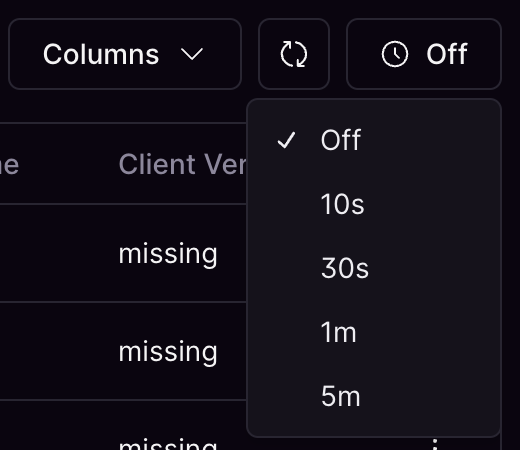The amount of traces depends on the sampling rate of the OTEL instrumentation in the router.
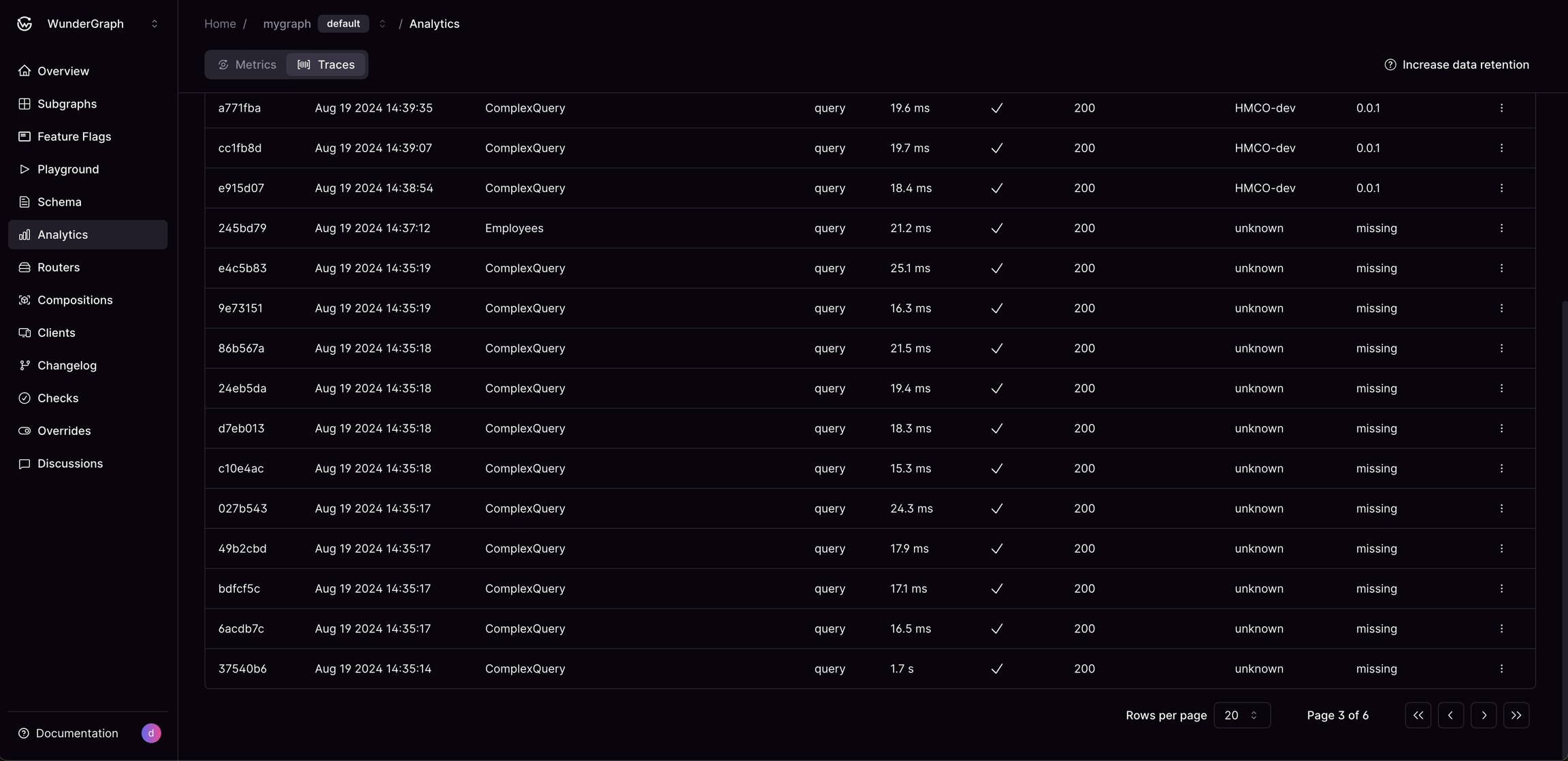
Date Range
The date range filter lets you narrow down the list of requests based on when they were made. You can select one of the pre-defined ranges or select a custom date and time.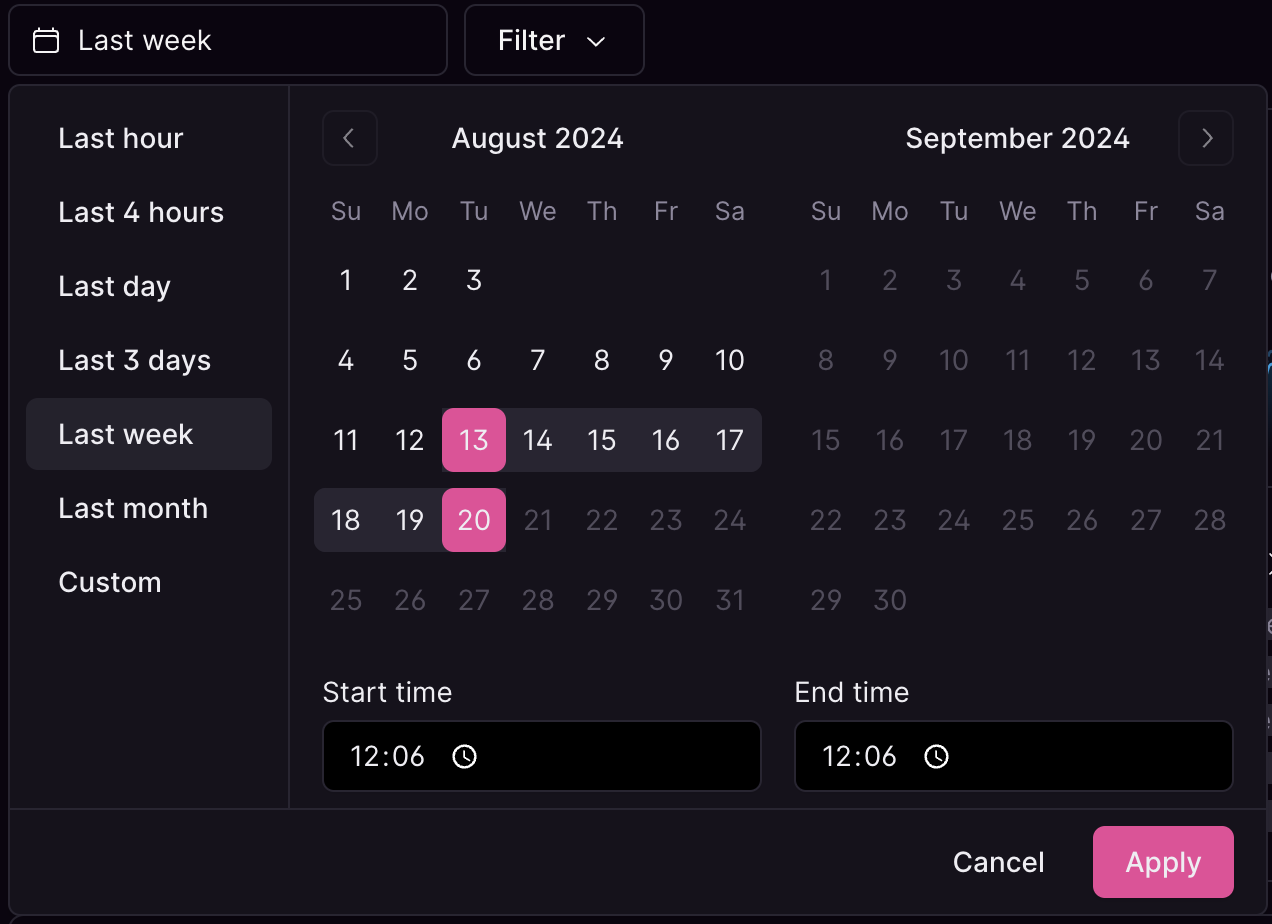
Filters
Filters allow you to narrow down to specific requests and are a powerful tool to find and debug GraphQL requests. The available filters can be different depending on the selected date range or grouping field.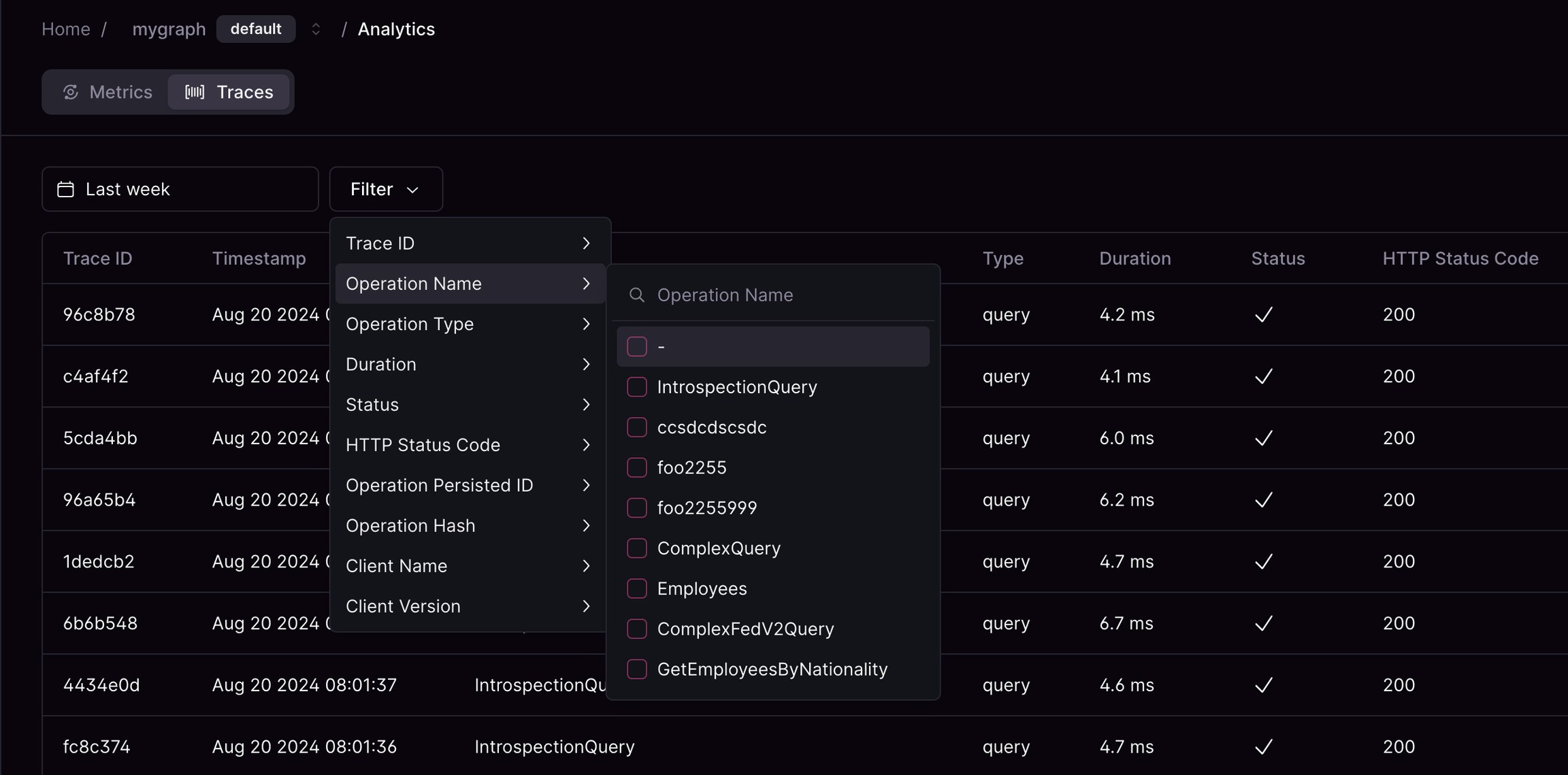
Grouping
The grouping feature allows you to group the data in the table by none, operation name, client, or error message.- None: The default view with no grouping applied. Each row represents an individual request made to the federated graph.
-
Operation Name: Grouping by operation name will cluster the requests based on the operation type that was executed.
- Client: Grouping by client allows you to see all the requests made by a particular client and client version. These are read from the headers
graphql-client-nameandgraphql-client-versionthat you can set on your client application.
- Client: Grouping by client allows you to see all the requests made by a particular client and client version. These are read from the headers
- Error Message: Grouping by error message clusters all requests that resulted in the same error message. This grouping can be particularly useful for identifying and diagnosing common errors.

Auto-refresh
The table supports auto refreshing though selected intervals of 10 seconds, 30 seconds, 1 minute and 5 minutes.