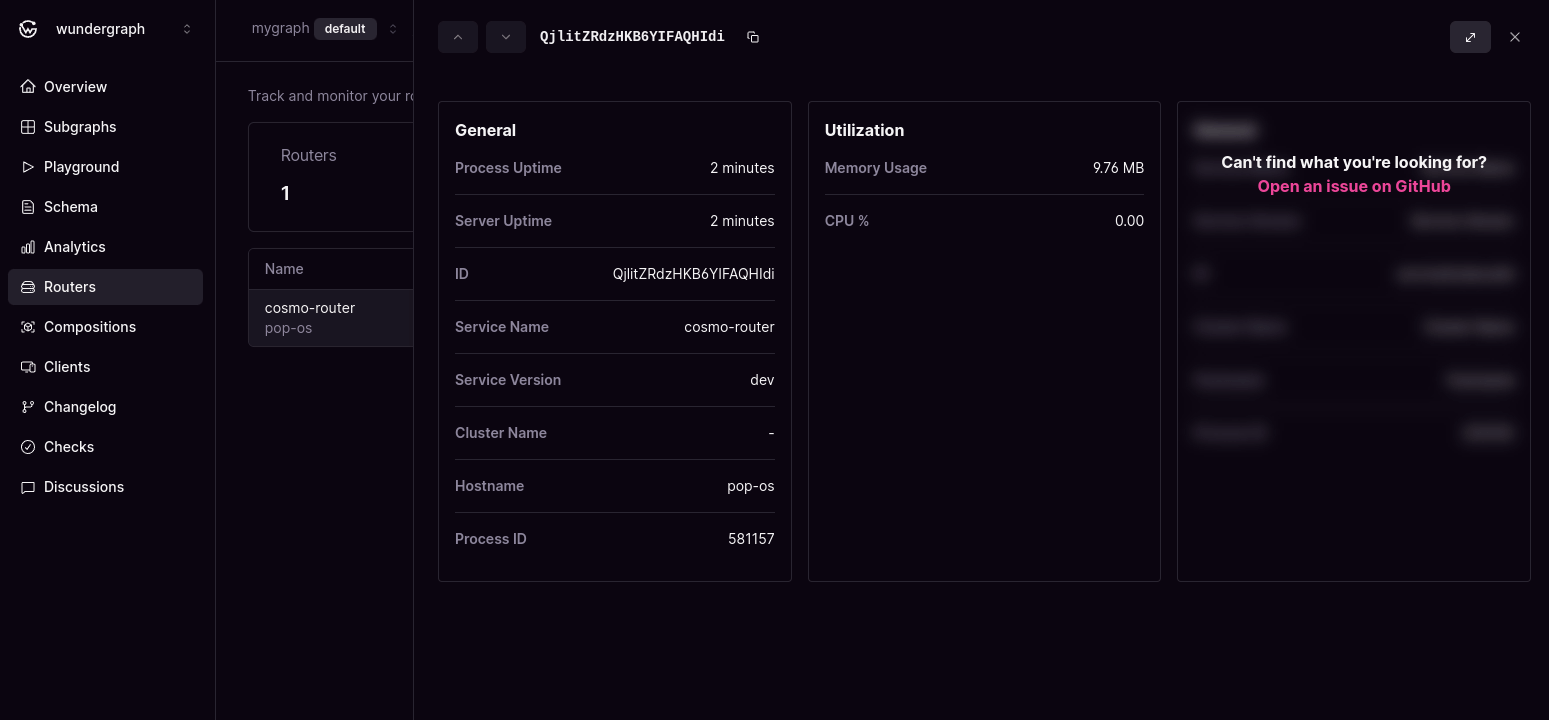Requires a router with version >= 0.66.1
Routers
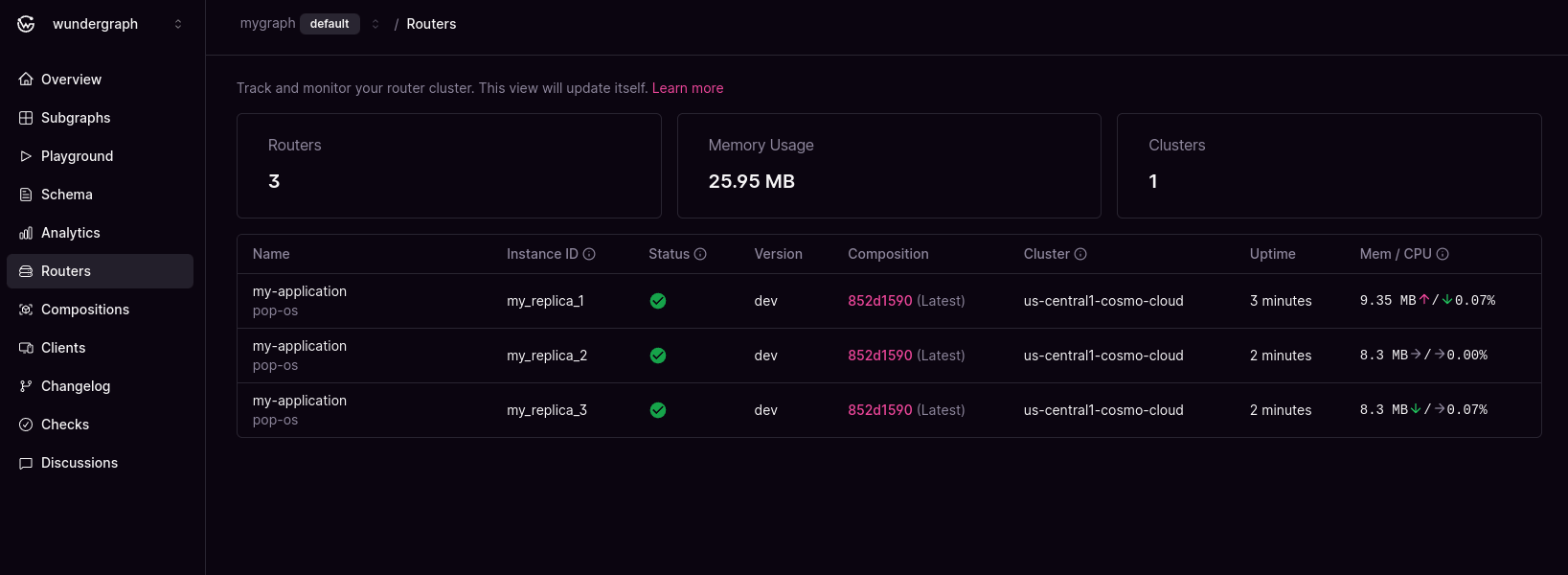
-
Name: The application name specified under the
TELEMETRY_SERVICE_NAMEoption. By default, it is set tocosmo-router. Below we show thehostnamewhere the router is running on. -
Instance ID: If not specified as
INSTANCE_IDenvironment variable, a new ID will be generated with each router start. A stable ID ensures that metrics with the same ID are grouped together and no new router appears. - Status: Identify if the server is up and running. In the future, we will conduct advanced validation that takes various metrics into consideration.
- Version: The deployed binary version of the router.
-
Cluster: The logical cluster name. Is specified by the
CLUSTER_NAMEenvironment variable. By default it is an empty string. - Uptime: The duration indicates how long the process has been operational. By clicking on details, you can view the server’s uptime as well. Typically, this time represents how long a specific version of the graph has been running when polling from the controlplane is enabled.
- Mem / CPU: The utilization of the router instance. Arrows signal the trend between two data samples.
If your router fails to push uptime metrics for any reason, the instance will disappear. As long as one metric sample reaches us within 45 seconds, we assume the router is operational.