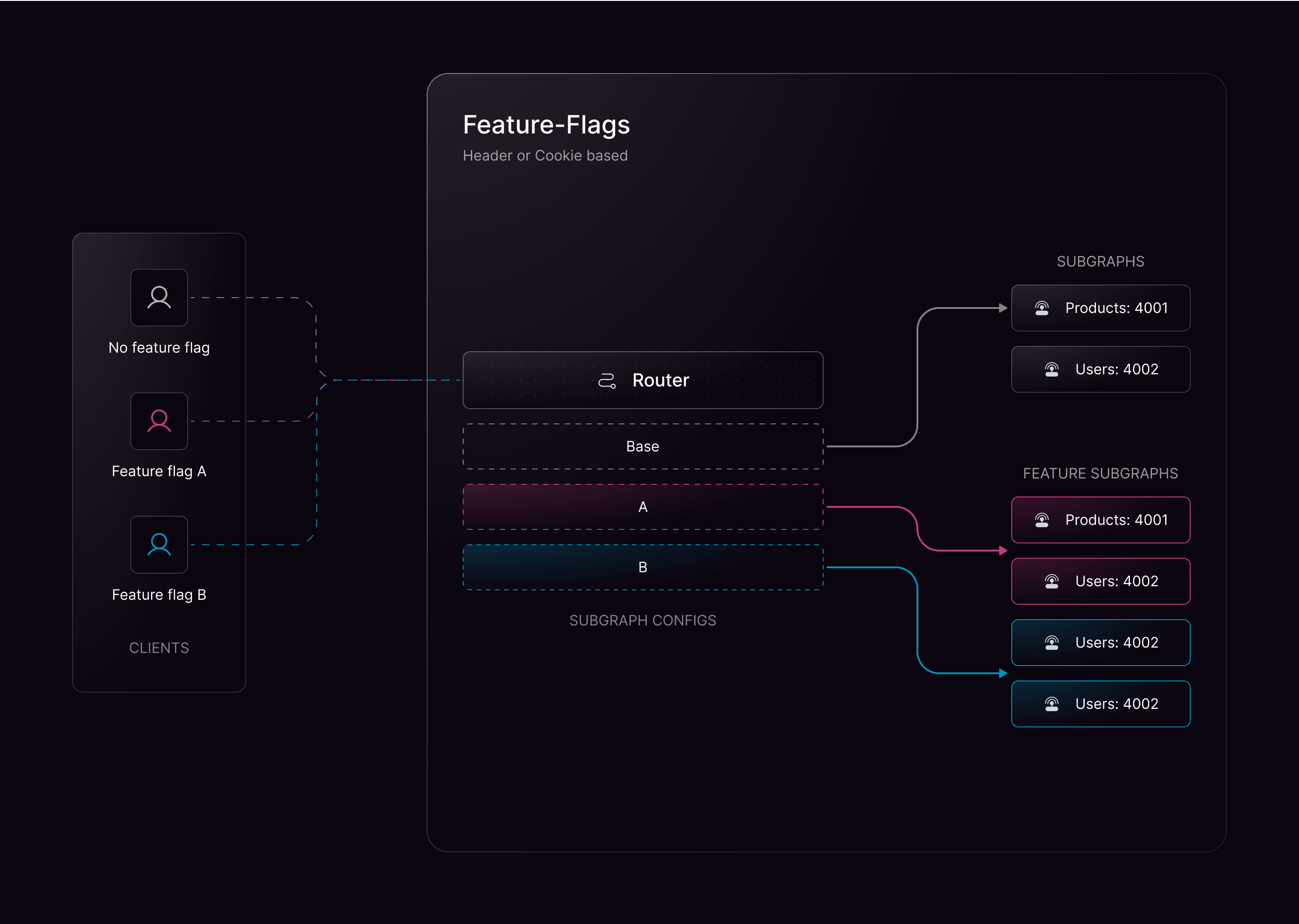
What is a Feature Flag?
A feature flag is a toggle-able collection of “subgraph replacements”, known as feature subgraphs, for one or more federated graphs. Feature flags enable you to release changes and experimental features incrementally to a subset of your consumer traffic, rather than all clients immediately.Learn how to use feature flags through this example.
Motivations
What problems can feature flags and their constituent feature subgraphs solve?Incremental Feature Rollout
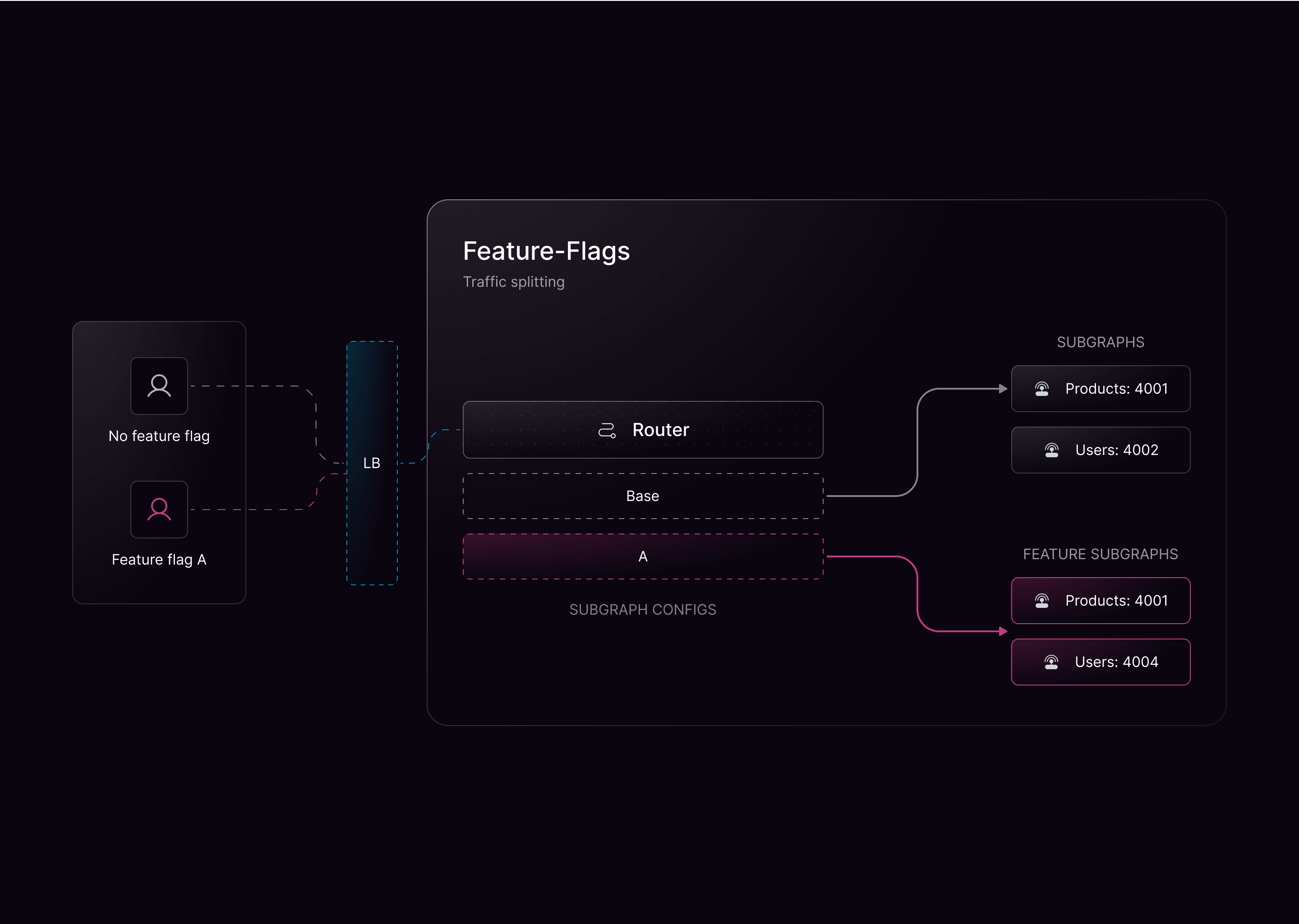
@override directive on some number of fields in the old schema without automatically enabling it for all clients. Instead, we can send a small percentage of traffic to the new subgraph in a “shadow mode” and monitor its performance. This means that the new subgraph is used to compute the result of the GraphQL Operation, but the result is not returned to the client. Instead, we compare the result from the newly introduced subgraph with the result of the existing Monolith in terms of correctness and performance.
If everything goes well, you can enable the feature flag for 1% of your users, keep monitoring, and gradually increase the percentage of traffic that is sent to the new subgraph. If something goes wrong, we can disable the feature flag for all users without deploying a new version of the API.
After rolling out the feature to 100% of your users, it can be continually monitored in production until there is confidence to publish the new subgraph schema without the feature flag. You can then remove the feature flag as well as any remaining obsolete logic and declarations from the monolith.
The router is not responsible for traffic splitting. Modern cloud providers / load-balancers support traffic splitting e.g. based on IP or custom rules and allows to set custom headers. On our case, we would set the
X-Feature-Flag header to the name of the feature flag to enable it.Schema Evolution
Feature flags allow you to publish Subgraph Schema Changes without breaking existing clients. You can add new fields or types to your feature subgraph schemas and expose them through a feature flag. The same is true for renaming existing fields. For example, your codebase could maintain two versions of the schema: one with the old field name and one with the new field name. These two separate schema versions can be exposed through different paths, e.g.,/v1/graphql and /v2/graphql. This way, existing clients can continue to use the old schema until they are ready to switch to the new schema, and the contract is never broken. Moreover, new clients could automatically use the latest version of the schema, including all feature flags.