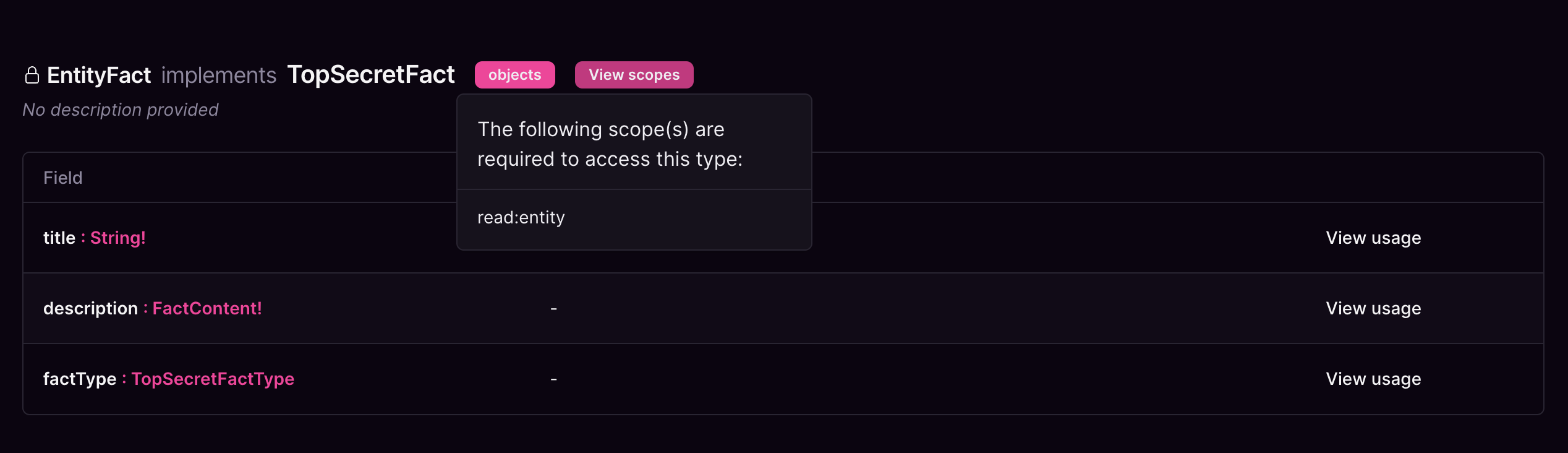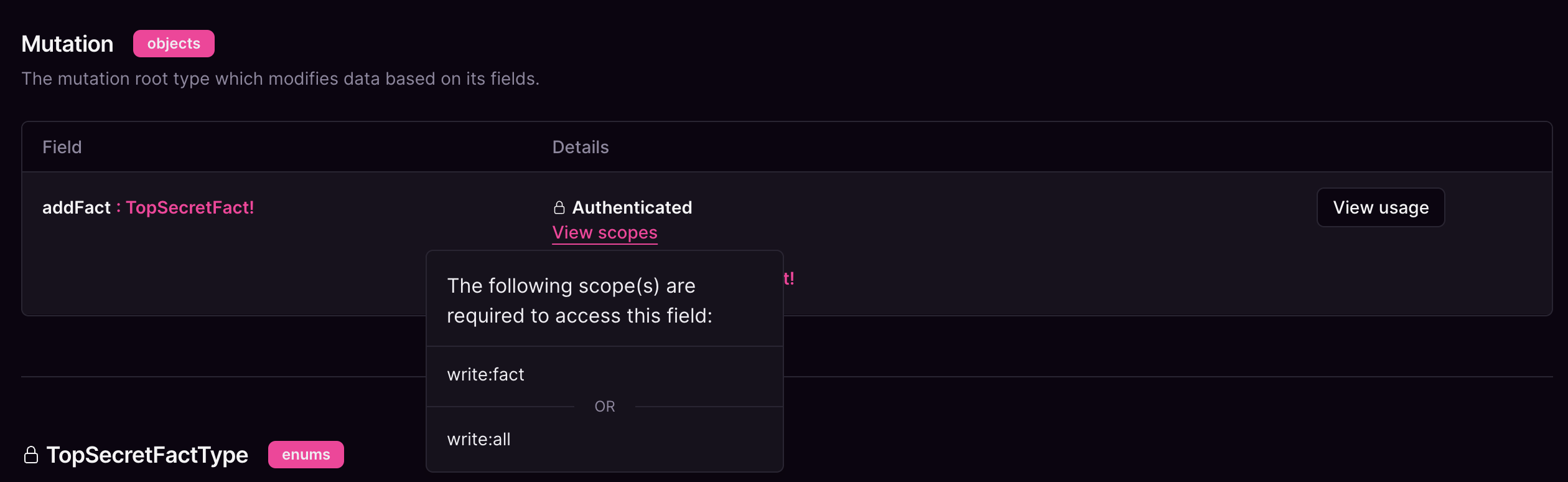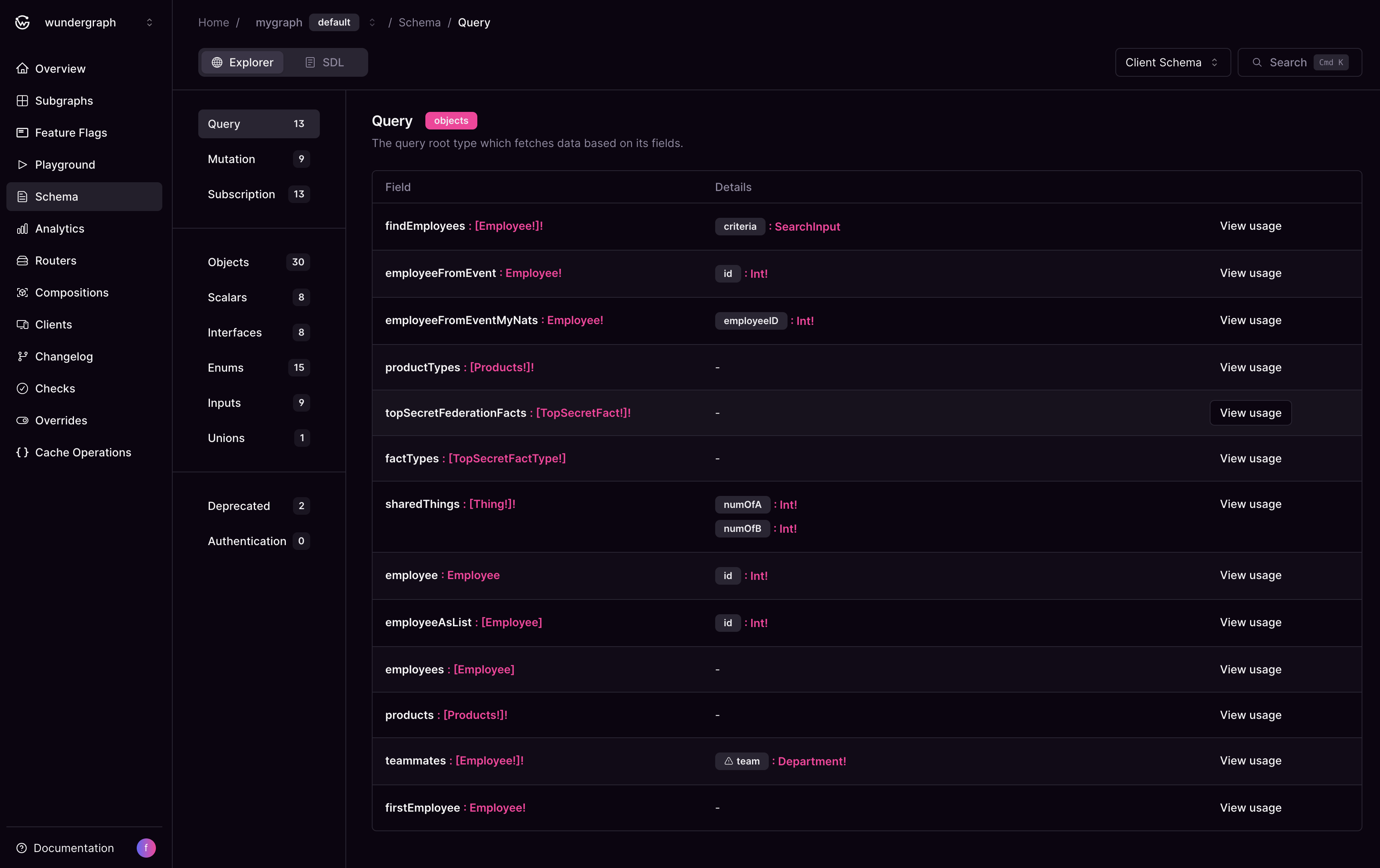
Navigation
You can navigate to every type you see on the page. From objects that implement interfaces to unions and enums. The details section shows all the inputs for that particular field. If your schema has comments, they would appear here as well.Field Usage
Check the docs here to see how the usage for each type looks likeSearch
Open the search modal by hittingCmd/Ctrl + K on your keyboard. Jump to any type you like to view.
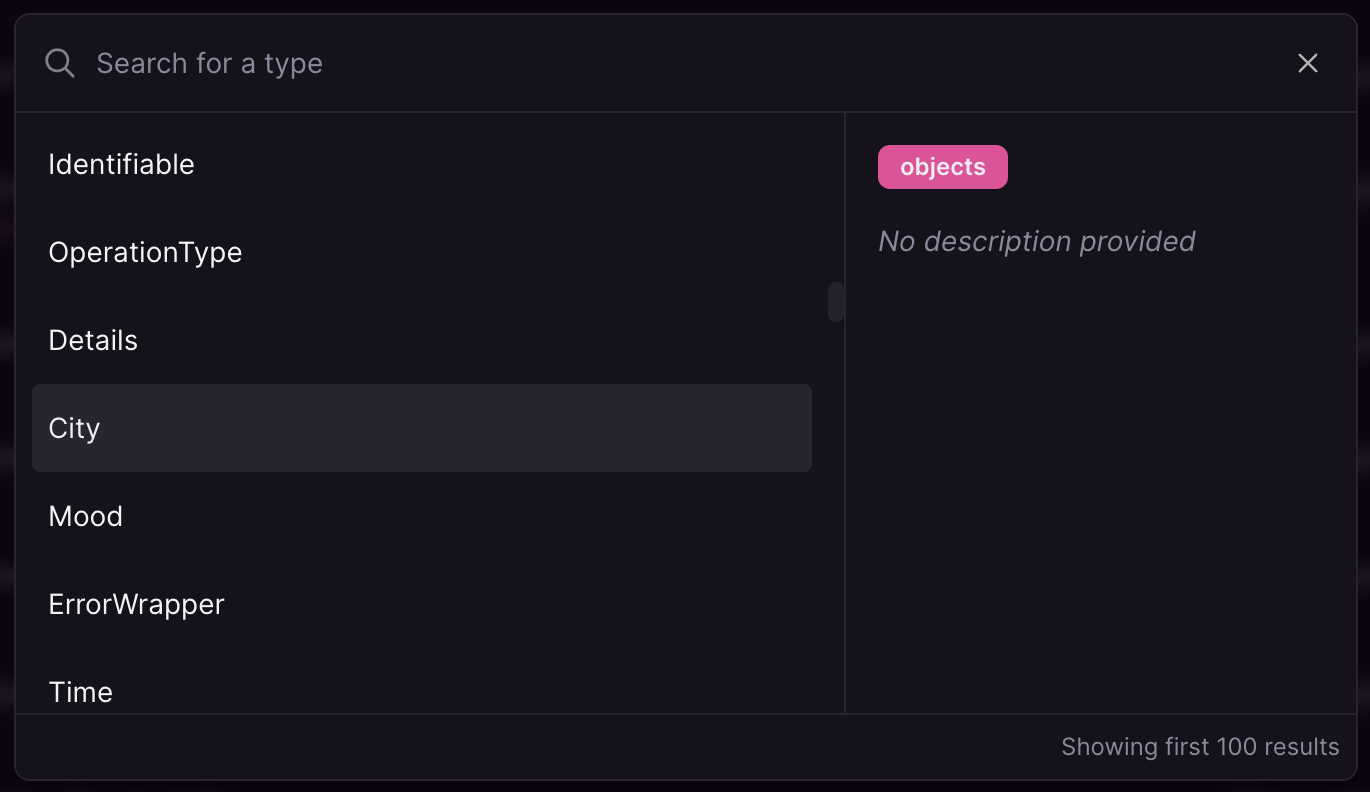
Deprecated Fields
You can view all deprecated fields in your schema in one place along with their usage. This helps to determine if it is safe to remove the field/argument.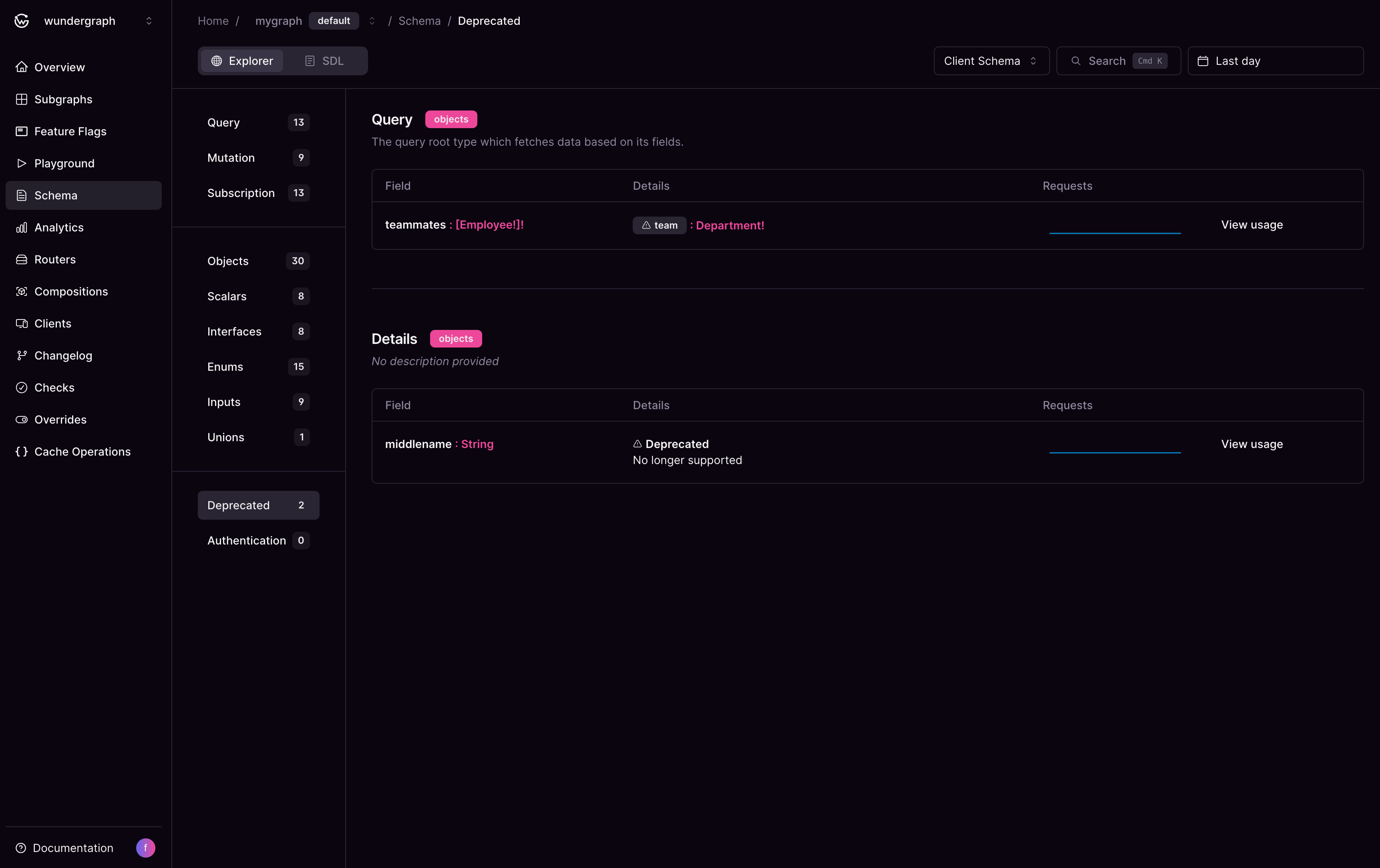
Authenticated Types and Fields
You can easily view all types and fields that use the@authenticated and/or @requiresScopes directives in a single place.
At this time,
@authenticated and @requiresScopes are only exposed by the Router Schema.
@requiresScopes directive, the list of required scopes can be accessed by clicking the View scopes button in the type header.