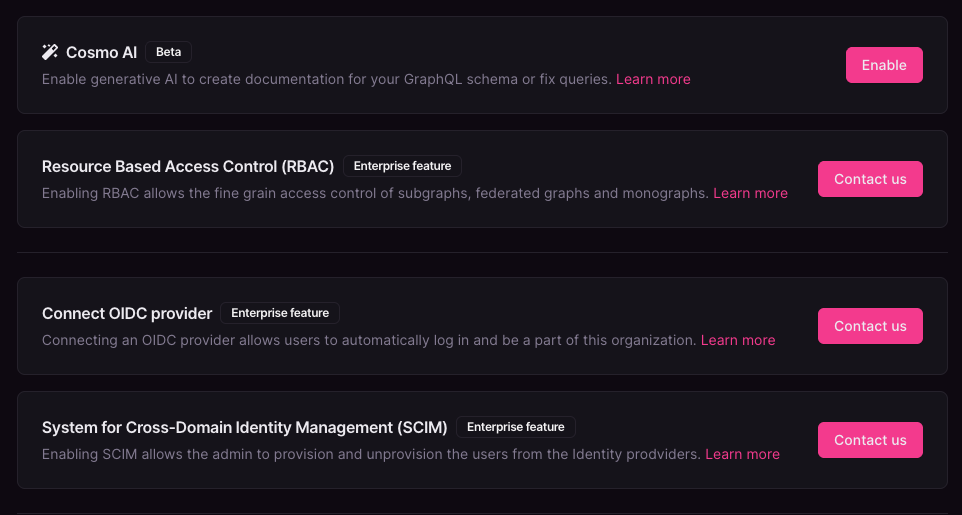Capabilities
Generate Subgraph Documentation
When you publish a Subgraph, Cosmo Cloud automatically generates the README (documentation) based on the provided GraphQL schema to keep it up to date. This process is executed in the background and typically completes within about 30 seconds.Schemas exceeding 10,000 characters are ignored. However, if you’re interested in trying it out, please inform us. Our capacity is limited due to the beta phase.
Get assistance with GraphQL composition errors
You can run “wgc subgraph fix” to get a possible solution for fixing your current composition error. It returns just the new GraphQL schema, which you can incorporate into your existing one.Enable Cosmo AI
Navigate to your organization settings and click on “Enable” in the “Cosmo AI” section. By clicking this button, you agree to the terms described above.