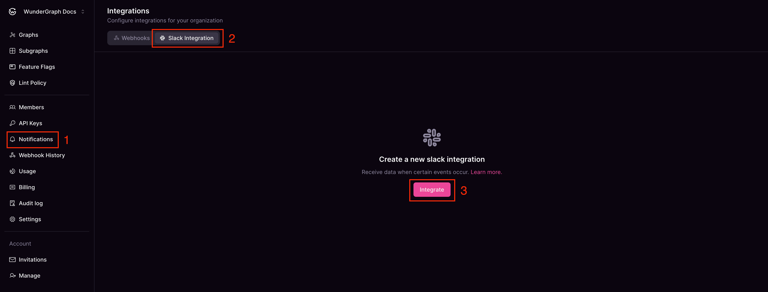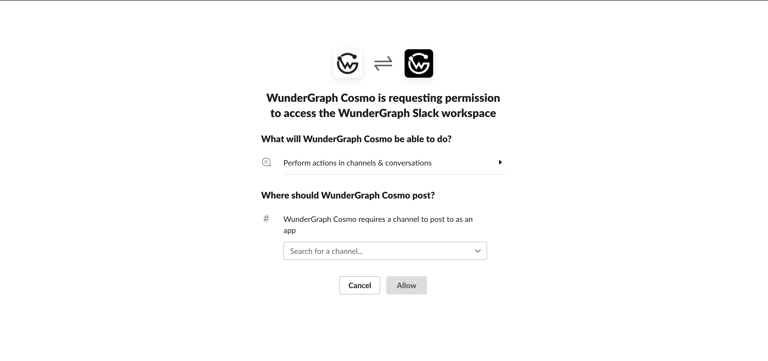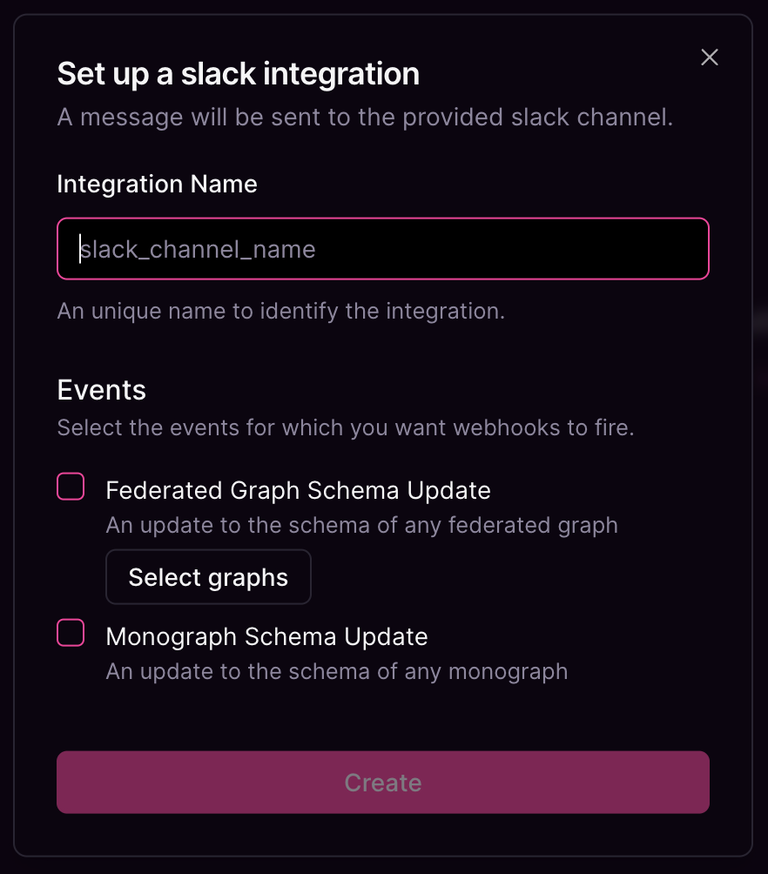Getting Started
Cosmo Connect
Router
Studio
Control Plane
GraphQL / Federation
Deployments and Hosting
Slack Integration
You can set up slack integration for your organization to get notified when the subscribed events occur.
Was this page helpful?
⌘I